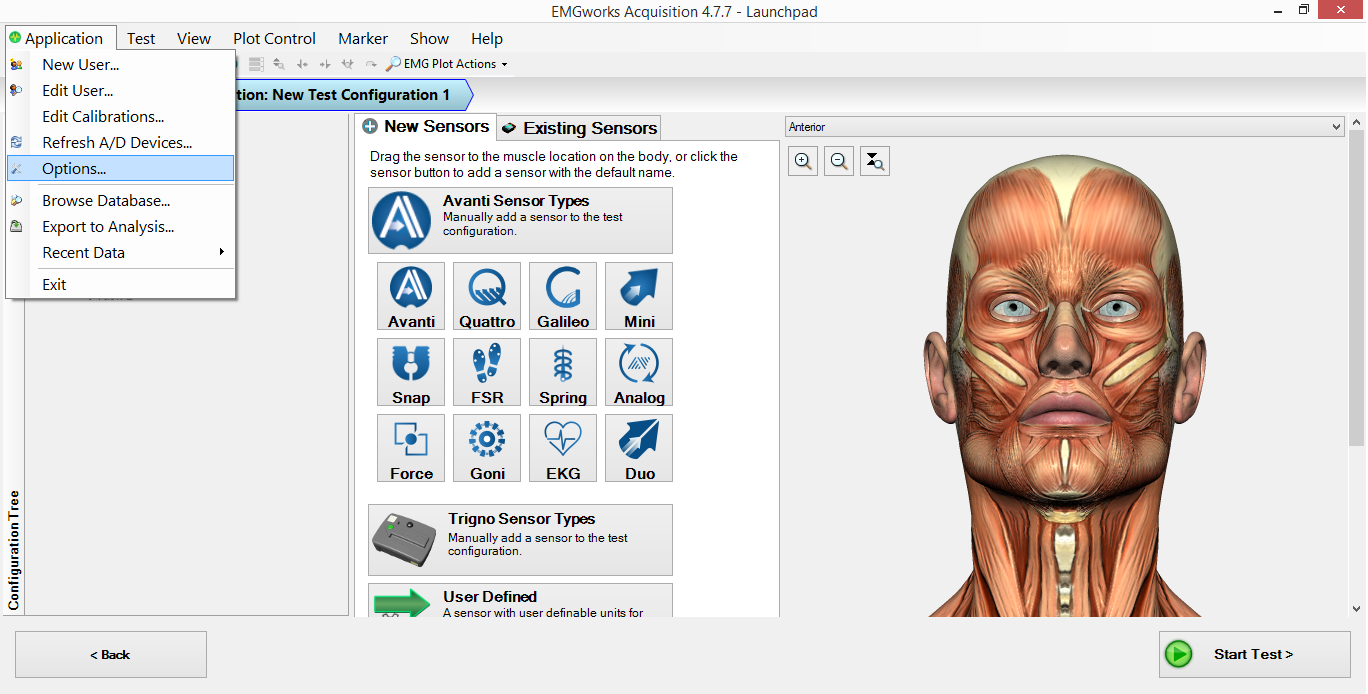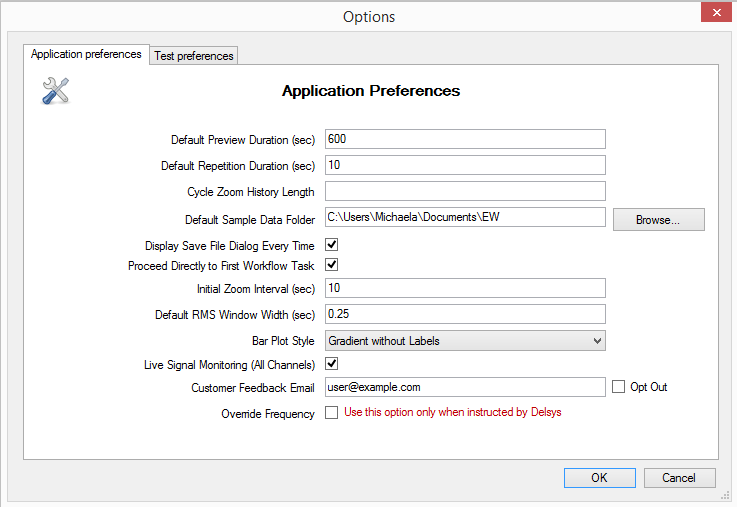Solution
Data is saved in the location specified in the ‘Test Run Name’ window that appears after selecting ‘Start Test’. This dialog box allows users to change the file storage location prior to each data collection.
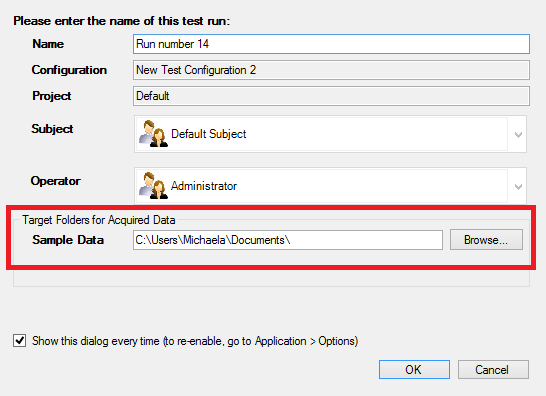
By default, the .hpf files will be saved in the users documents folder, however you can redirect this accordingly by going to:
Application › Options… › Default Sample Data Folder › Choose new file storage location.