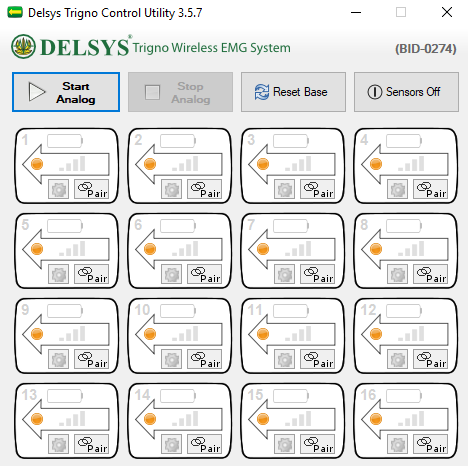Compromised Trigno Control Utility or Sensor Status interface.
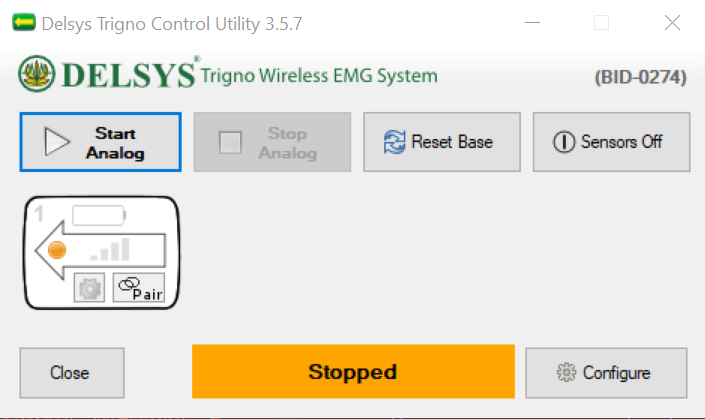
Solution
- Close all Delsys programs.
- Open the Delsys Software Update Tool. This gets installed with your other Delsys programs and is located within C:\Program Files (x86)\Delsys, Inc.
- Allow the Update Tool to query your base station information.
- Click Reset Base Flash Memory.
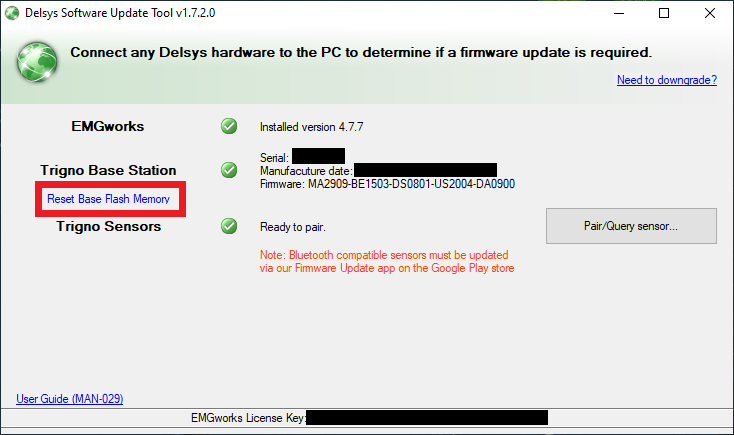
- Wait 5 seconds and close the Update Tool.
- Open Trigno Control Utility or EMGworks Acquisition and confirm 16 sensor icons appear in the interface.
Proper Trigno Control Utility or Sensor Status interface.