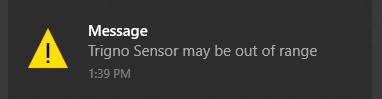
Solution
There are several instances that may prompt this message to appear, but it is mostly attributed to the first point below:
- This message appears commonly at the beginning of setup while sensors are being turned on and paired in preparation for data collection.
- This can be considered normal operating behavior.
- A Trigno Sensor has either been moved out of range from the receiver or turned off (accidentally or purposefully).
- If you’re actively streaming data, ensure you’re still collecting the expected signals.
- If the signals you’re seeing in real-time are not expected, stop the collection and re-pair the sensor. Confirm its status in the Control Utility or Sensor Status window before starting again. Ensure you’re recording within the guaranteed range of the Trigno Base Station.
