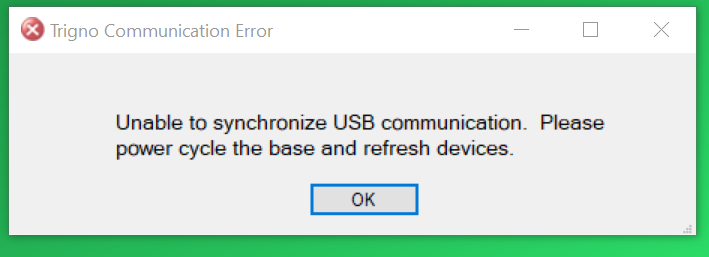
Solution
- Close all Delsys programs.
- Disconnect the Trigno Base Station’s power supply.
- Wait 5 seconds and reconnect the power supply.
- Open the Delsys program of your choosing.
If the problem persists, please follow our firmware guide to ensure you’re running compatible versions of the Trigno software and firmware.
