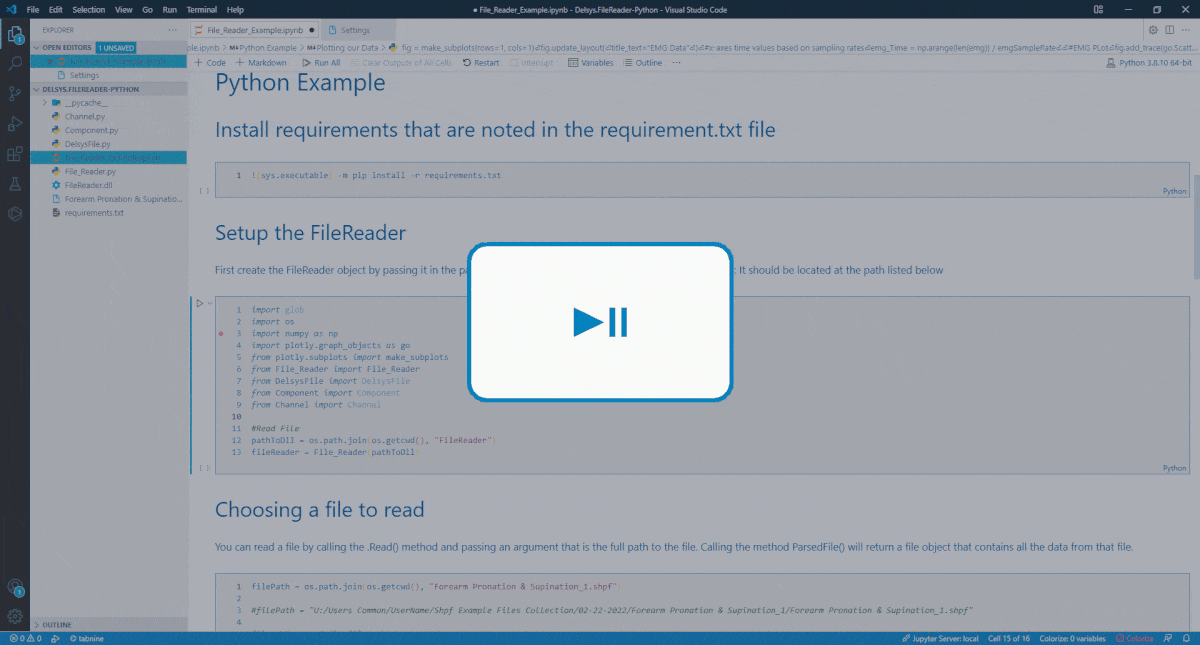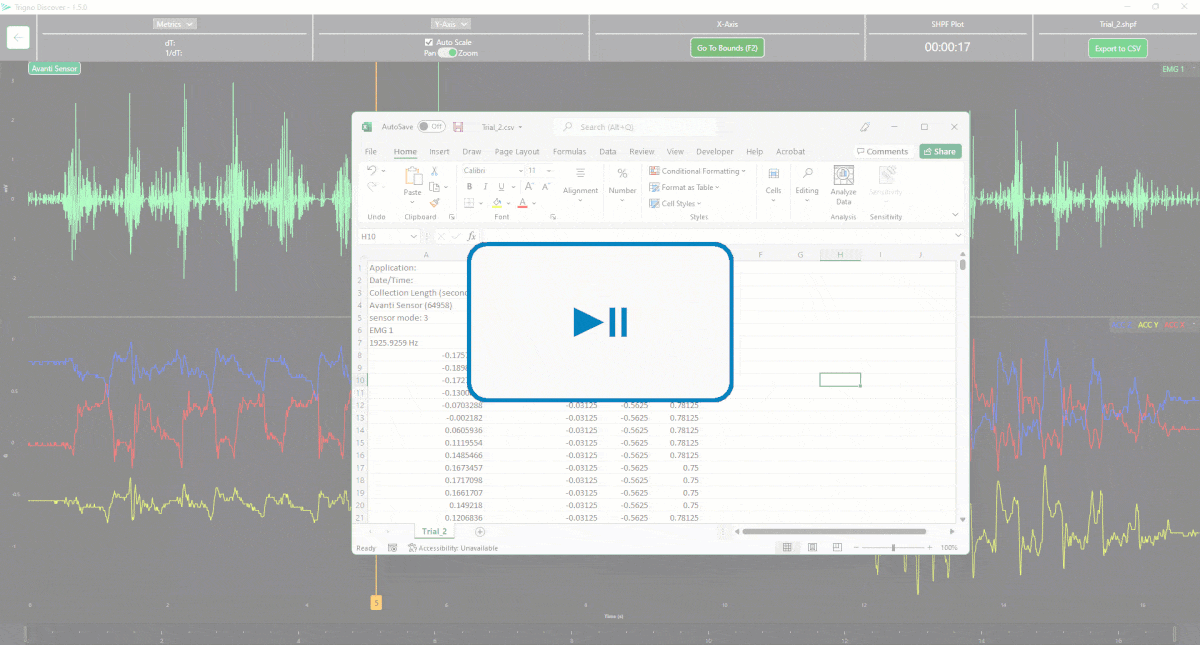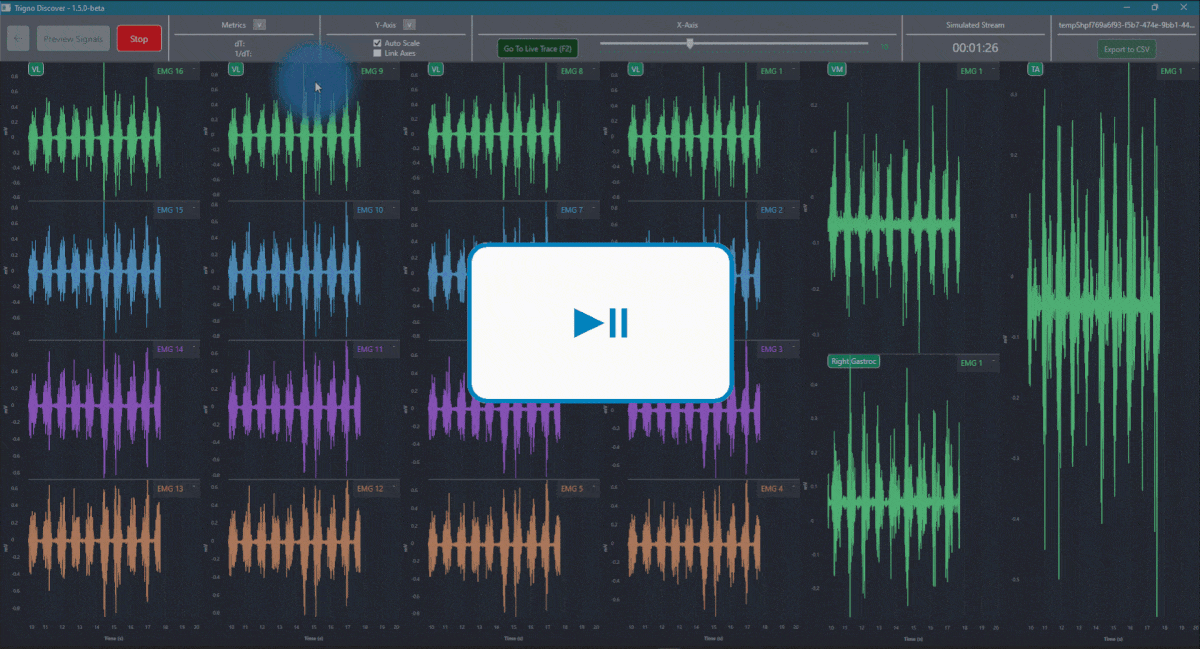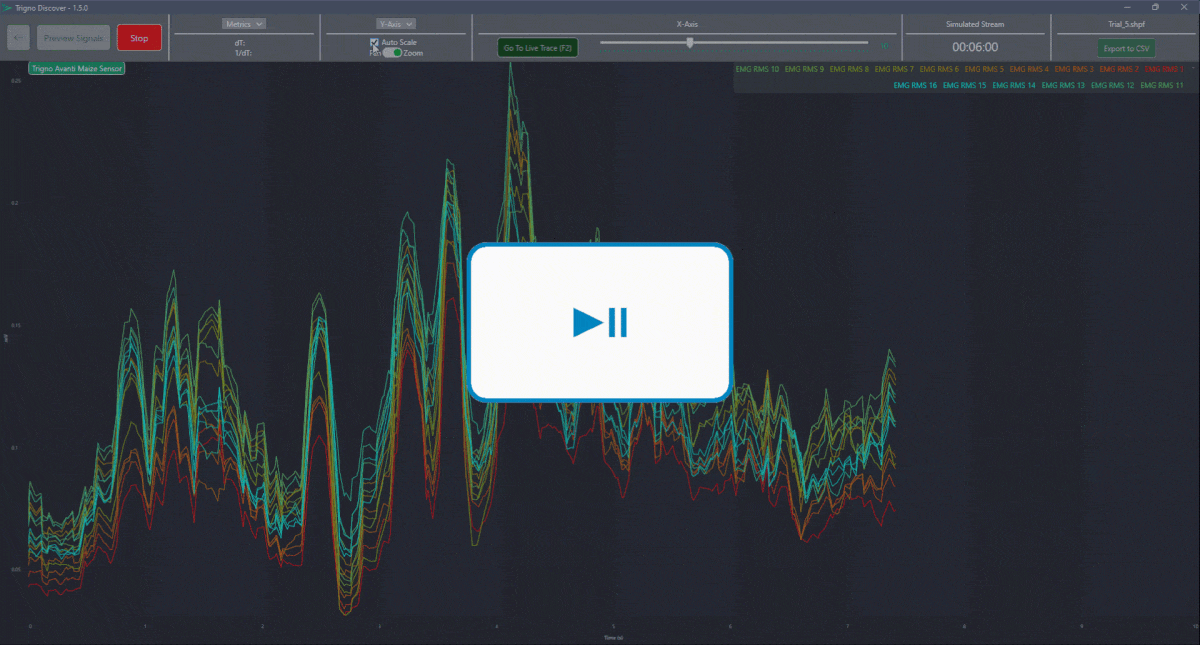See what’s new in Trigno Discover 1.5.0
Multi-point calibration, file reading, reviewing, exporting and more
See general requirements and activation guide.
Version
1.5.0
Released on 12 September 2022
Trigno Discover provides an all-new data collection experience; aimed at simplifying the ability to plot, store and review your measurements. The latest Trigno Discover update is currently available for download and brings five new features, from multi-point calibration to file reading, exporting and, reviewing as well as performance improvements. Let us take a closer look at these new features.
Multi-Point Calibration Tool
Trigno Discover 1.5 now provides three Calibration Types:
Manual Calibration
The Manual Calibration provides you with the option to manually input known values.
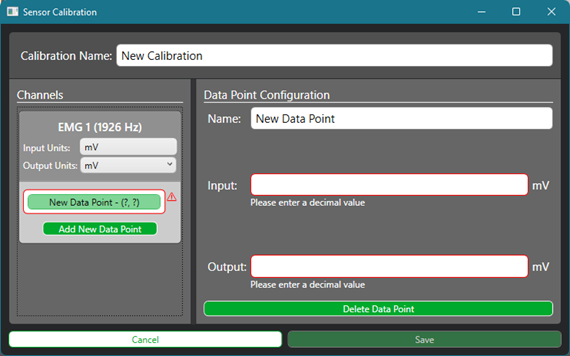
Collected Calibration
When using the Collected Calibration method, the input values are based on the calibration data stream.
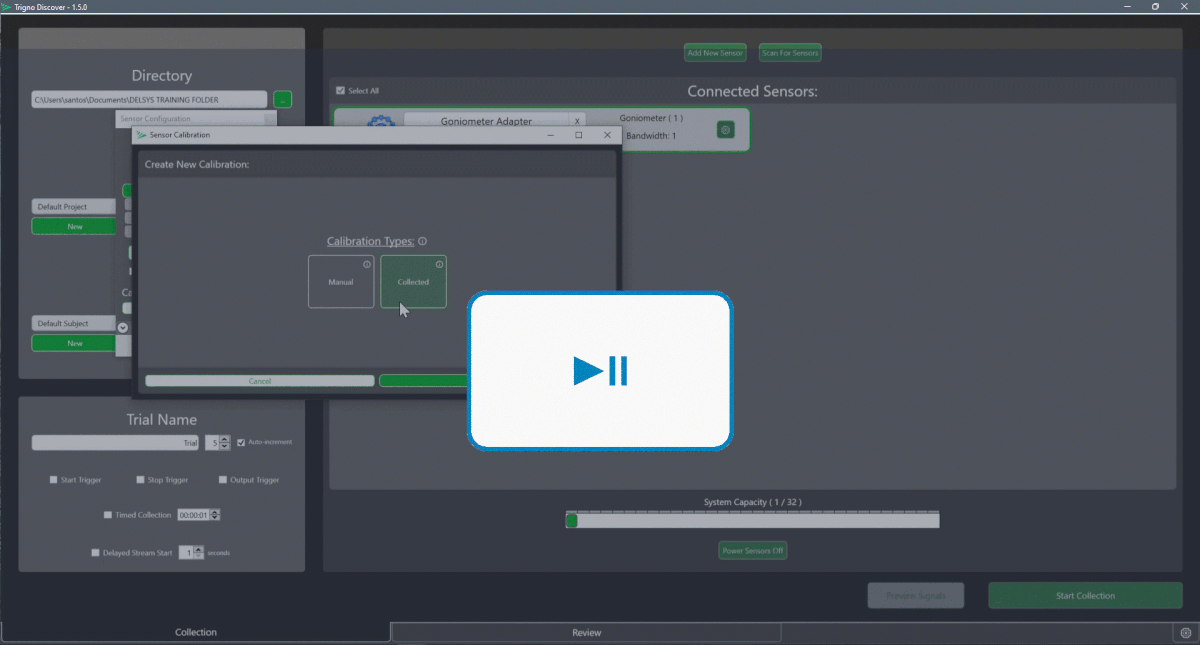
MVC Calibration
MVC Calibration whereby you can calibrate the sensors based on Maximum Voluntary Contraction (MVC).
- Number of contractions
- Initial rest period – a rest period before the first contraction, this period will not be used to calculate the baseline noise
- Contraction period – the period where the subject performs a maximal contraction
- Rest period – the period between contractions, these rest periods are used to calculate the baseline noise
- Final rest period – a rest period display after the final contraction, this period will not be used to calculate the baseline noise
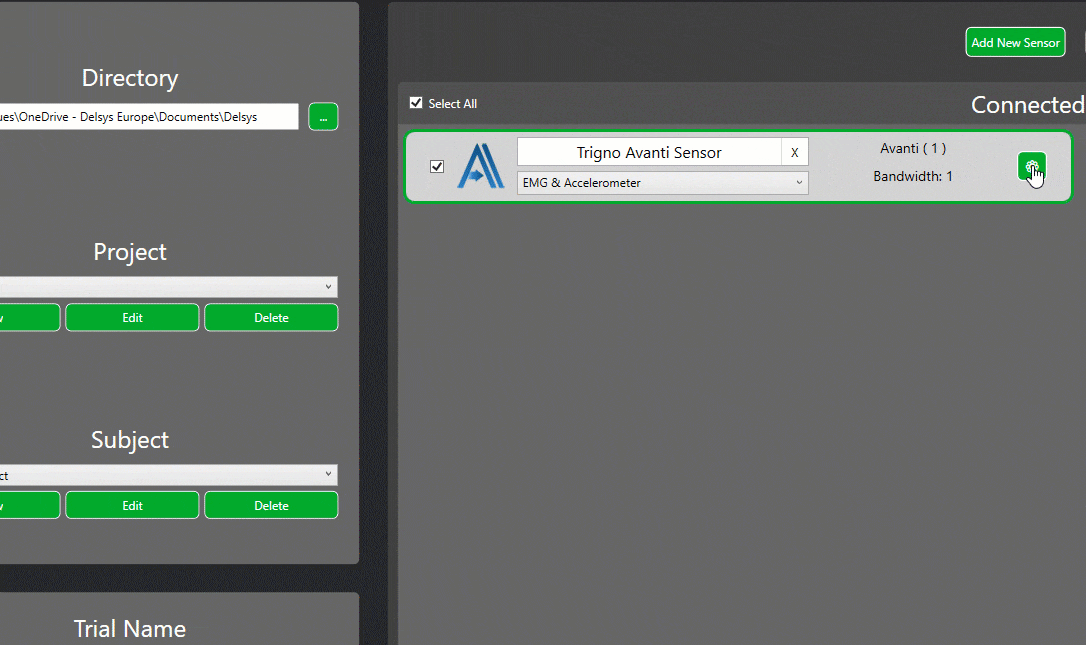
File Reading Support
Trigno Discover now gives you the power to read *.shpf files, the proprietary file format, from custom scripts using programming and scripting languages.
With the new file reading support, you can extract data specific to your research question using C#, Python and MATLAB®.
Reasons to use the file reader include:
- Extract metadata
- Extract sensor-specific data
- Run customised filter options
- Customized data plotting
- Incorporate data with external metrics
- Cloud processing
File Review
When it comes to file information and review, Trigno Discover now includes a file Info section as well as a Simulated Stream.
Info
Within the Info section, you can view specific information associated with the Trial:
*.shpf file location within Windows Explorer
The capture length for the trial.
The number of Trigno sensors configured/used during the trial collection.
The number of Data channels captured during the trial. For example, if you have two Trigno Avanti sensors and you configure the sensors to capture EMG and Acceleration on each sensor you will have eight data channels.
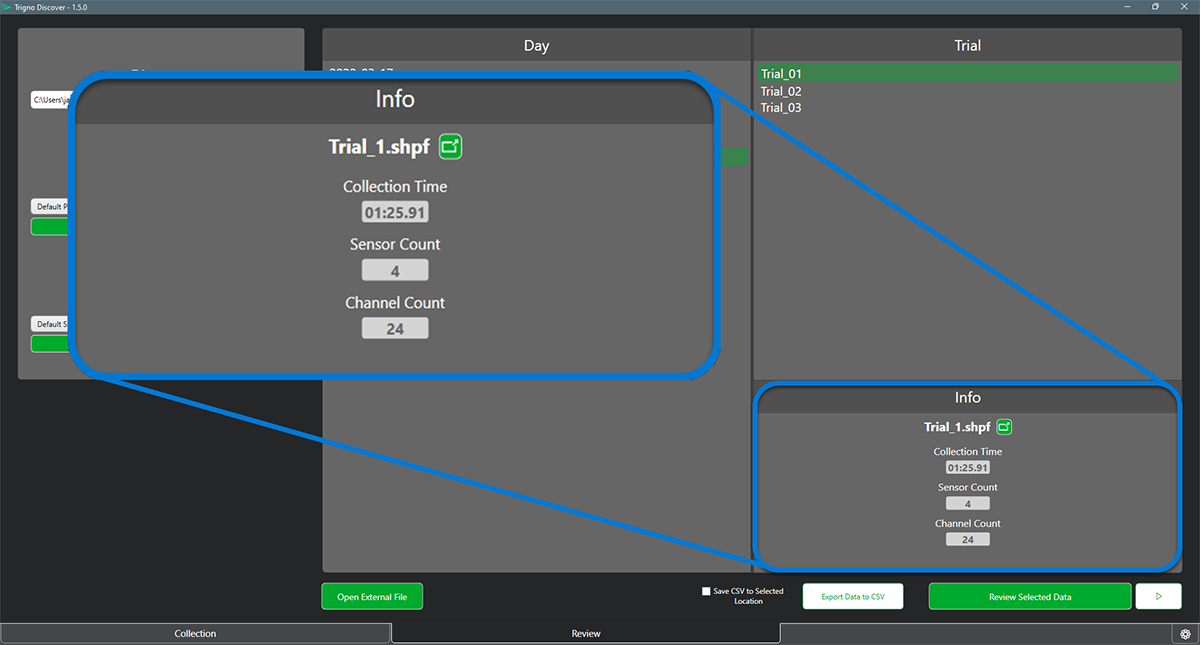
Simulated Stream
The Simulated Stream allows you to play through the captured data and display the data, as if in Real-Time. The feature is ideal if you want to do a visual check before performing an analysis of the data. The data in the simulated stream depends on the sensor settings used during the data capture, as seen below: RAW vs RMS.
Set Trigno Communication Frequencies
Communication between Delsys sensors and the Trigno system (Base Station and Lite Dongle) occurs within the industrial, scientific and medical (ISM) radio bands throughout the 2.4 GHz spectrum. Within Trigno Discover, you can now select one of four (“A”, “B”, “C” and “D”) predefined frequency sets. The default setting “A” is designed to give the best results.
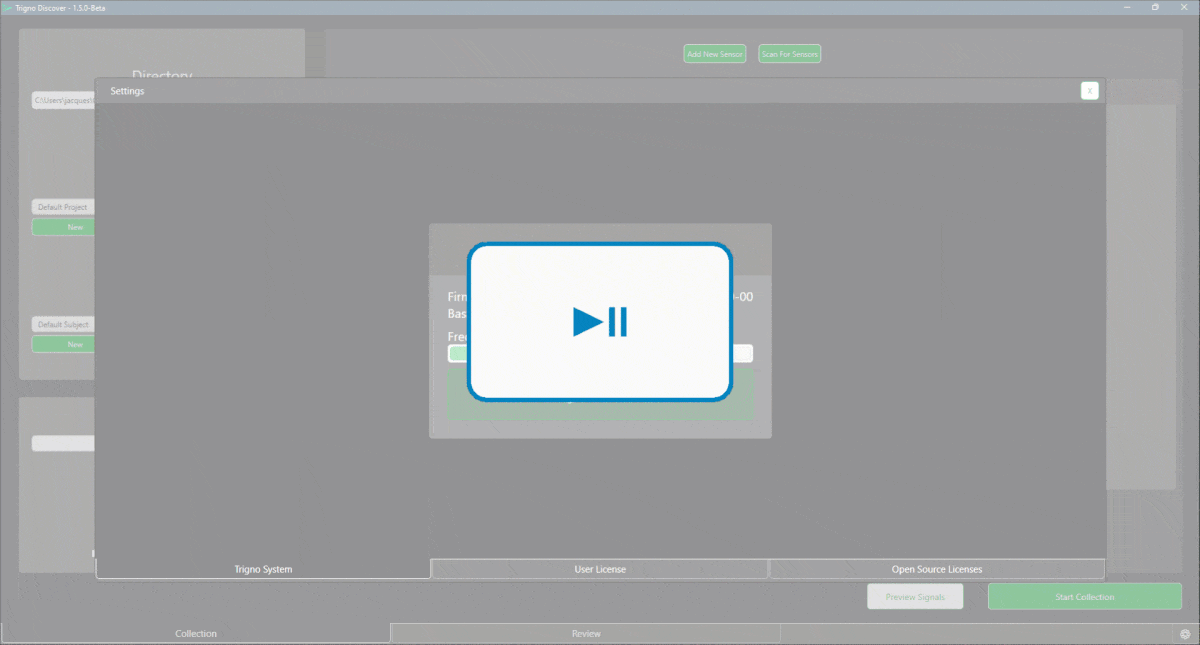
If you do need to change the Frequency set, you will be required to re-pair the sensors. For more information on Frequency sets or sensor, pairing see: Trigno Discover: Getting Started – Sensor Pairing and/or contact Delsys support.