Hardware
The Hardware node allows you to select the A/D device onto which sensors will be added. If you are using multiple A/D devices, select one device and add the sensors which will interface with that device, then repeat for subsequent devices. Multiple A/D devices are synchronized in software, which means that there may be a latency between signals acquired on different hardware devices. Delsys recommends that users measure this latency in their hardware setup to determine if the delay may affect the results of the experiment. Delay may be mitigated by setting up hardware triggering amongst the devices.
All hardware devices will output trigger signals when acquisition is started and stopped if they support this feature.
Hardware detection is performed when EMGworks starts up, but if hardware is connected after EMGworks starts up it is possible to refresh the hardware list by clicking the refresh button. If you have just one Delsys system, it will be automatically selected in this list, and no change is required.
The A/D channel allocation provides a quick summary table of the connected sensors and their gain settings. To change sensor channel assignment, use the settings of the appropriate sensor. Double-clicking a row will adjust the channel gain. Delsys recommends using the default gain values. These values will display values as RTI voltage for Delsys EMG sensors.
If there are hardware specific setting accessible for hardware, they will be displayed on the right side of this pane.
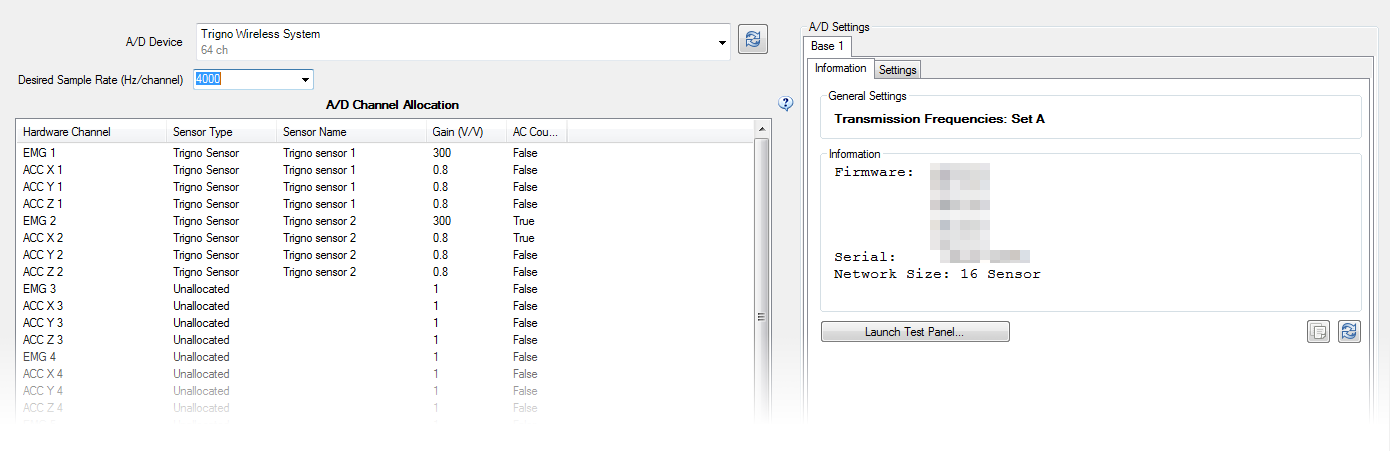
 A/D Device
A/D Device