Analyzing Data: Step 3 - Cyclical Analysis Calculation
Approximate a level to use as a Fixed threshold. In this case a good level is .5 |g|. This threshold result will be used to define the epochs in the EMG data. In this case we'd like to see the cyclical data for the "R TIBIALIS ANTERIOR: EMG 1", "L TIBIALIS ANTERIOR: EMG 2", "L GASTROCNEMIUS MEDIAL HEAD: EMG 3", "R GASTROCNEMIUS MEDIAL HEAD: EMG 4". Use the ctrl key to select each of these EMG channels then right click and select Calculation Scripts > Cyclical Analysis
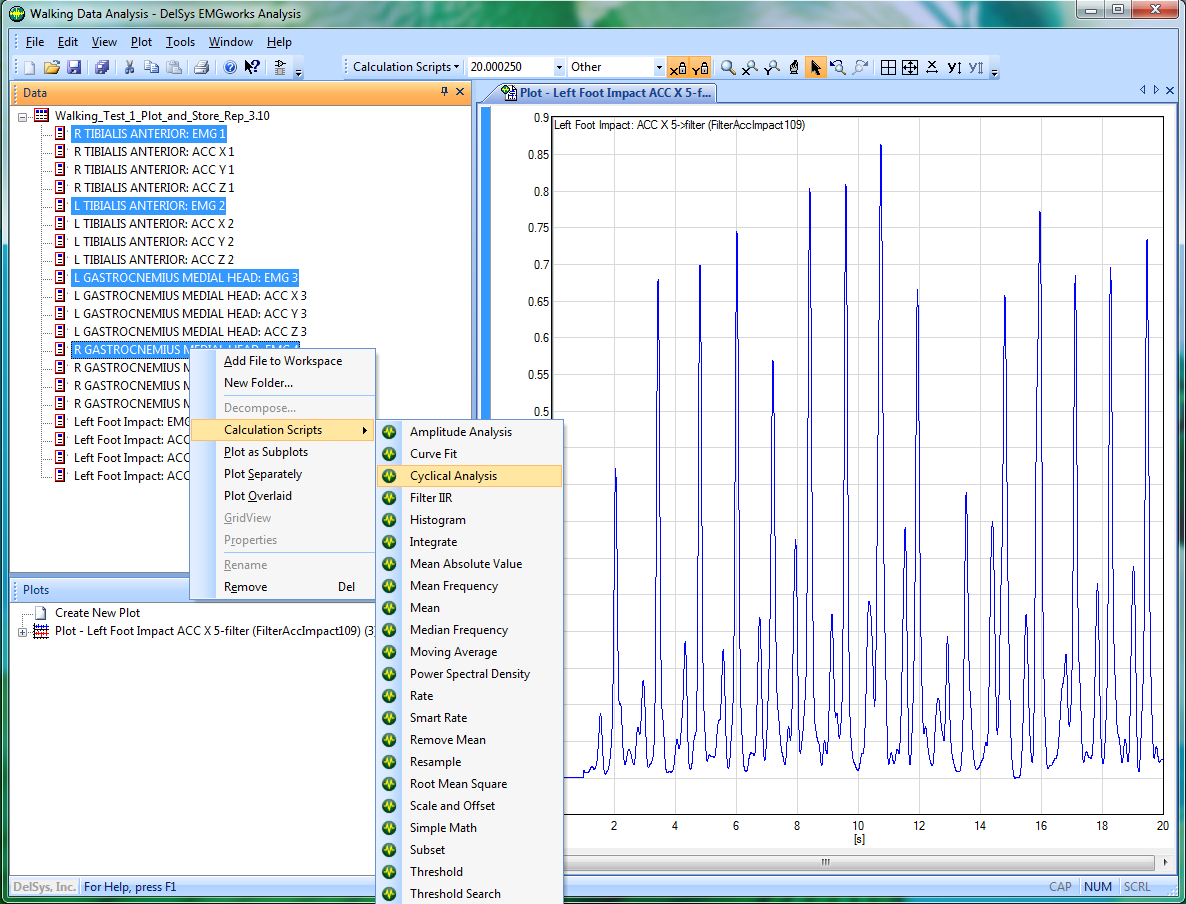
In the calculation window for Cyclical Activity Analysis note that all parameters will not be utilized given the fact that we will be using a Series as the Type of Epoch Definition, and Fixed as the Threshold Type. Select "Left Foot Impact: ACC X 5->filter(Filter..." for the Series Defining Epochs parameter. Select "Fixed" for Threshold Type. Select .5 for Threshold Level. Check the box for RMS Input. Leave all remaining parameters set to the defaults. Note that each input channel produces 5 outputs. Click the OK button. This calculation can take several minutes.
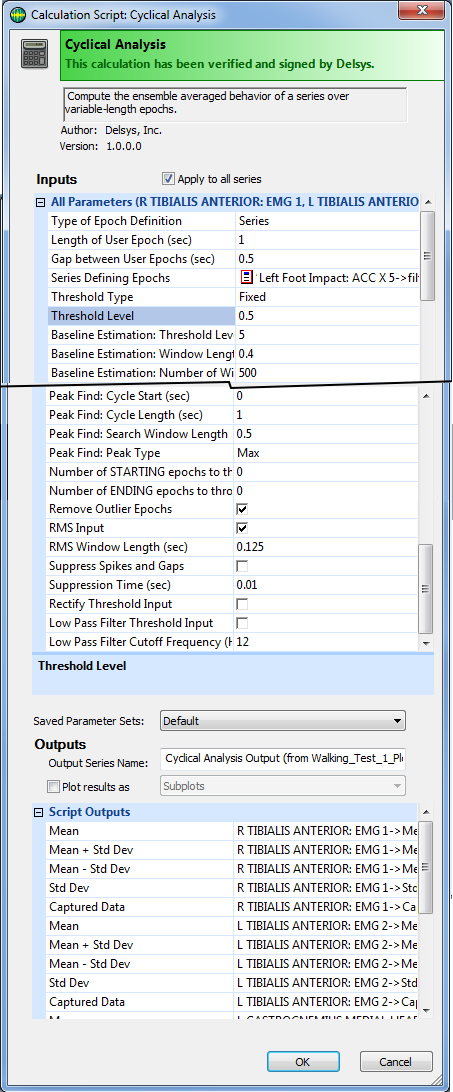
The calculation script will split the EMG data according to the series defining epochs. Epochs which are outliers (more than 1 standard deviation away from the mean epoch length) will be excluded from the calculation, so the data at the start of the recording and the around 13 seconds will be excluded from the calculation. Each epoch will be resampled to a uniform, normalized length, then the EMG data from each epoch will be ensemble averaged to determine the mean signal behavior over one gait cycle.