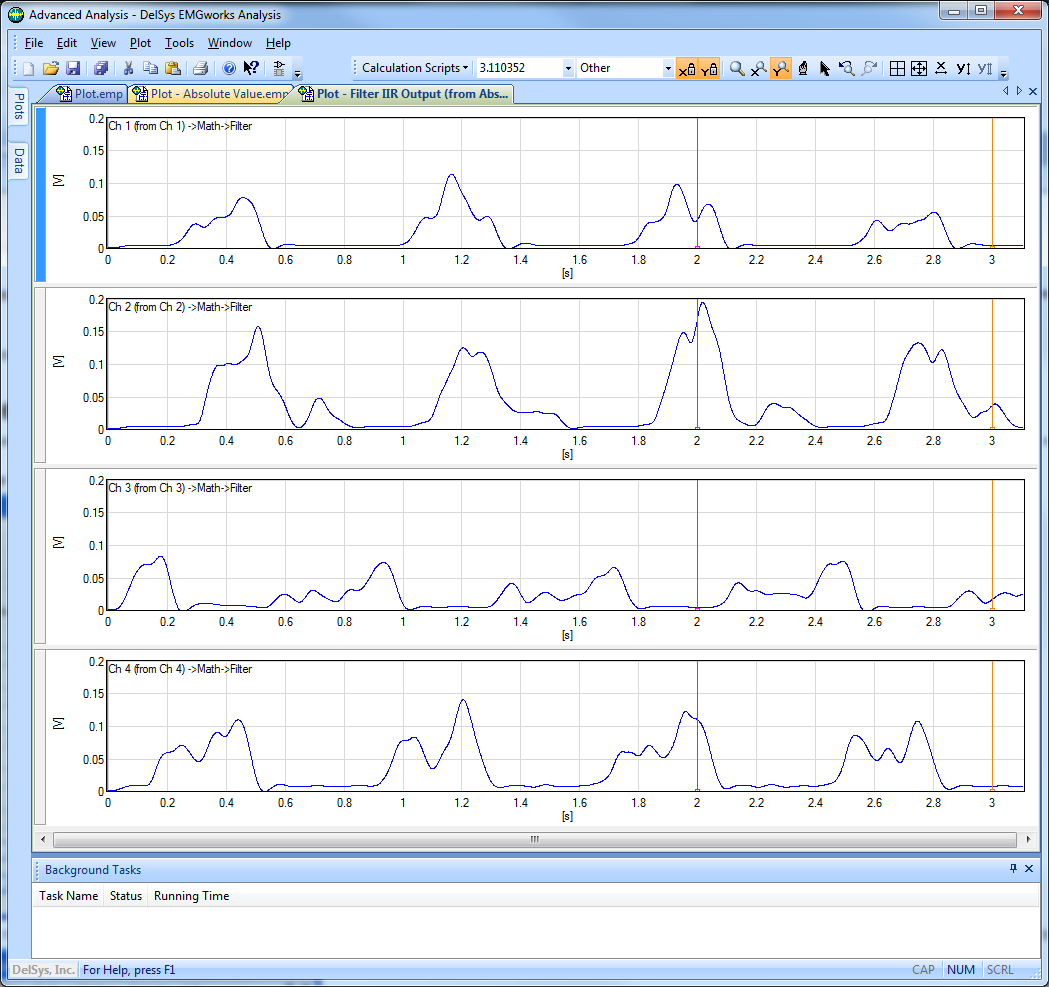Advanced Step 5 - Filtering the Result
The result from the absolute value calculation will now be filtered. The goal is to use a low-pass filter is to remove frequency components in the signal greater than 10Hz in order to obtain only the outline of the EMG bursts rather than the point to point variation in the amplitude.
1. Right click the Absolute Value Data File in the workspace and choose Calculation Scripts > Filter IIR from the menu. The Filter IIR dialog box will appear as shown below.
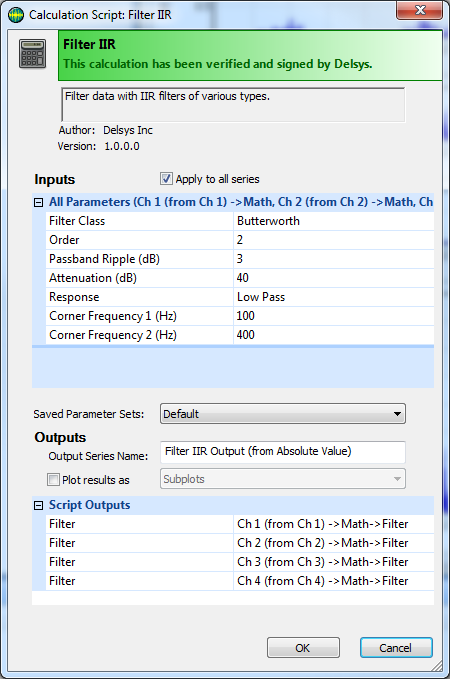
2. Since we will use a Butterworth Low Pass Filter, the only parameters that we need to modify are the Order and the Corner Frequency 1. Specify these as Order = 4 and Corner Frequency 1 = 10. Check the box for Plot Results and click the OK button.
3. The data will be added to the workspace and named "Filter IIR Output (from Absolute Value)", since the Plot Results box was checked by default, the result will also be plotted.