Step 1 - Creating the Workspace
To begin any data analysis, a Workspace must first be created.
1. Select File > New Workspace. This will open the Create New Workspace... dialog box.
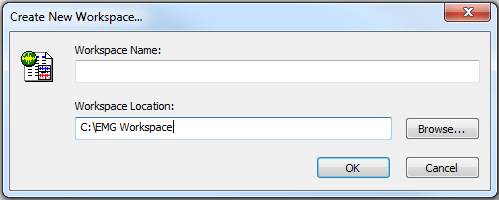
2. Type "Simple Analysis" in the Workspace Name text field. This will automatically be appended to the Location text field, which specifies where the Workspace, Calculations, and Plots will be saved. The Create New Workspace... dialog box will now appear as shown below.

3. Click the OK button and the specified Workspace will be created and displayed in the Program Screen as portrayed below. The Workspace will contain no data or plots.
