Step 1: Create and Name the Script File
1. Display the Script Manager pane by selecting View -> Script Manager.
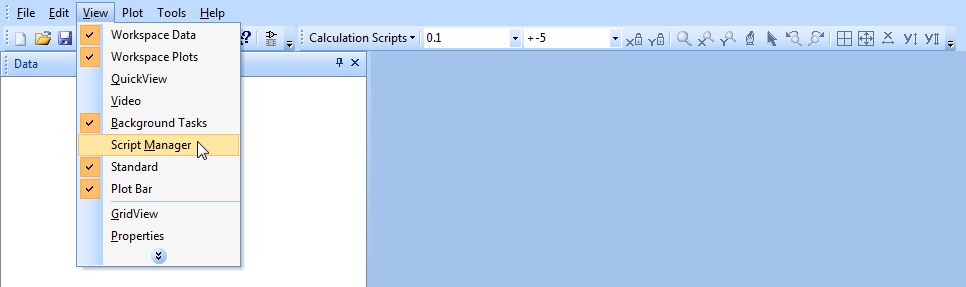
2. Right click in the script manager and select New Script...
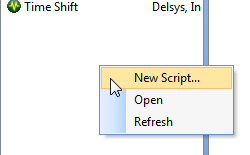
3. This will create a default script template which we can modify to create the script. Begin by editing the script header and namespace so it appears as below.
/**
* Data Segment Removal Tutorial Script
* @name
Data Segment Removal
* @version 0.0.0.0
* @author Your Name
* @signed
0
* @namespace DSR
*/
DSR = {
Calculate :
function()
{
// enter the logic
for your script here
// assign outputs to
MYS.Output.ExampleOutputA
},
Input : 5,
OutputTemplate:
{
ExampleOutputA: {seq: 1, name: "First Example
Output"},
ExampleOutputB: {seq: 2, name: "Second Example
Output"},
},
Validate :
function()
{
if (false /* replace with a test for invalid parameters
*/)
return
"Error message
text.";
},
ParameterTemplate:
{
ExampleInputA: {seq: 1, name: "Series Input",
type: "series"},
ExampleInputB: {seq: 2, name:
"Numeric Input", type:"number", initial: 5, min: 3, max:
10},
ExampleInputC: {seq: 3, name: "Boolean
Input", type: "bool", initial :
"false"},
ExampleInputD: {seq: 4, name:
"Enumeration Input", type: {"enum" :[ "Option 1", "Option 2", "Option 3"]},
initial: "Option 2"},
},
}