QuickView Window
The QuickView dockable window is designed to be used with the cursors to quickly perform important calculations on a window of data. It is opened by choosing View > Quickview from the Main Menu. The formatting for numbers displayed in this dialog can be set via Tools > Options and setting the Floating point notation.
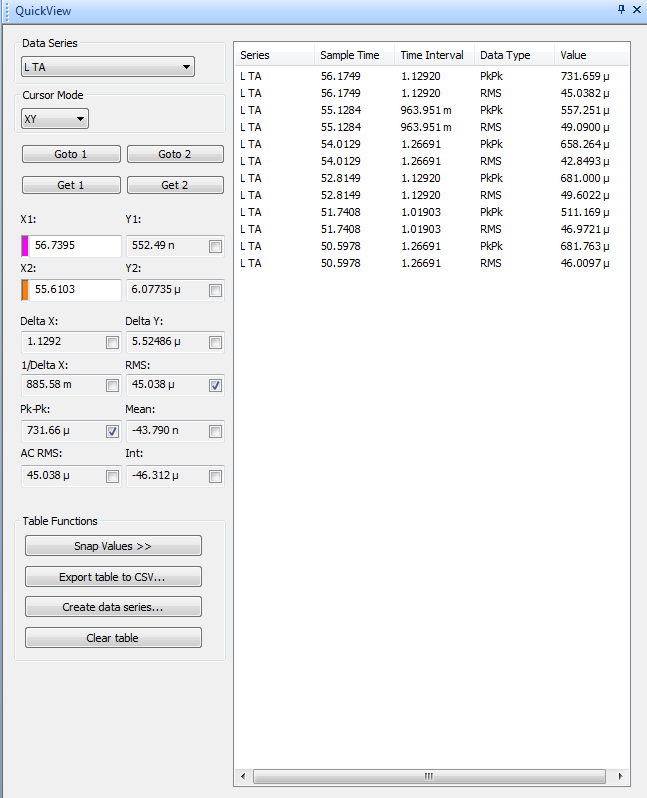
 Data Series
Data Series