Database
EMGworks stores information about protocols, users, and data collected in a database.
The database is specific to each Windows user account. If you would like to have multiple operators collect data which is aggregated in a common database, it is suggested that a single shared user account is created for these operators.
Data collected at any time can be extracted from the database to analyze. This is done via the Browse Database menu item or the corresponding toolbar button. By default, the browse database view will display all data collected (while data is being loaded, a small icon is displayed in the upper-right corner of the view, much like a web browser). At any time you can refine or filter the data being displayed with the options at the top of the screen. It is also possible to group data by a column header.
Each row at the top level of the table corresponds to a test run. Expanding a top-level row will display the data files collected for that run, and expanding a data file will show the channels in that data file. Right clicking on an item will reveal the available options for that item.
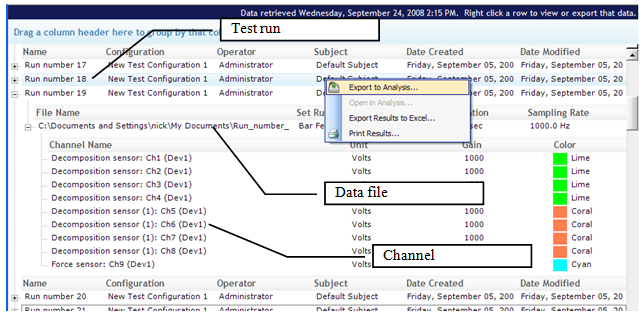
 Export to Excel
Export to Excel