Background (Parallel) Data Processing
Calculations will be performed in the background, allowing you to continue to use the program while a calculation is being performed. After starting a calculation, it will appear in the Background Tasks window, where its progress can be monitored. When the calculation is complete, the result will be added to your workspace and also plotted (if that option was selected). A bell sound will also play to let you know that the calculation finished. The Background Tasks window also allows you start multiple calculations in parallel.
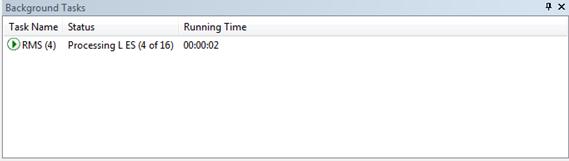
This parallel processing also works for batches of channels being processed by the same script. When multiple channels are selected and a calculation is selected, each channels will be calculated independently, but no outputs will return to the workspace until the entire set is done, at which point one data set will return, containing each processed channel.