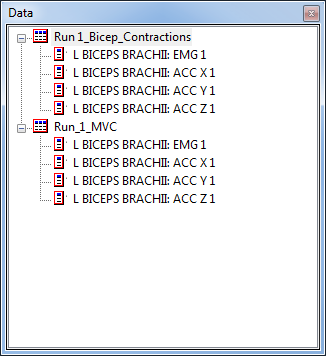Analyzing Data: Step 1 - Setting up the Workspace
1. Create a new workspace in EMGworks Analysis and title it "Amplitude Analysis".
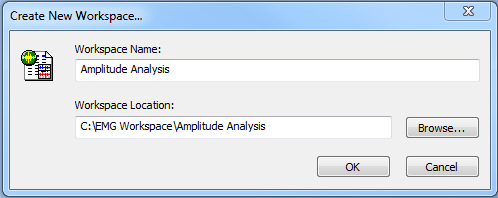
2. Right click in the data pane and select "Add File to Workspace". In the workspace directory select the MVC test data and the Lift test data and click OK.