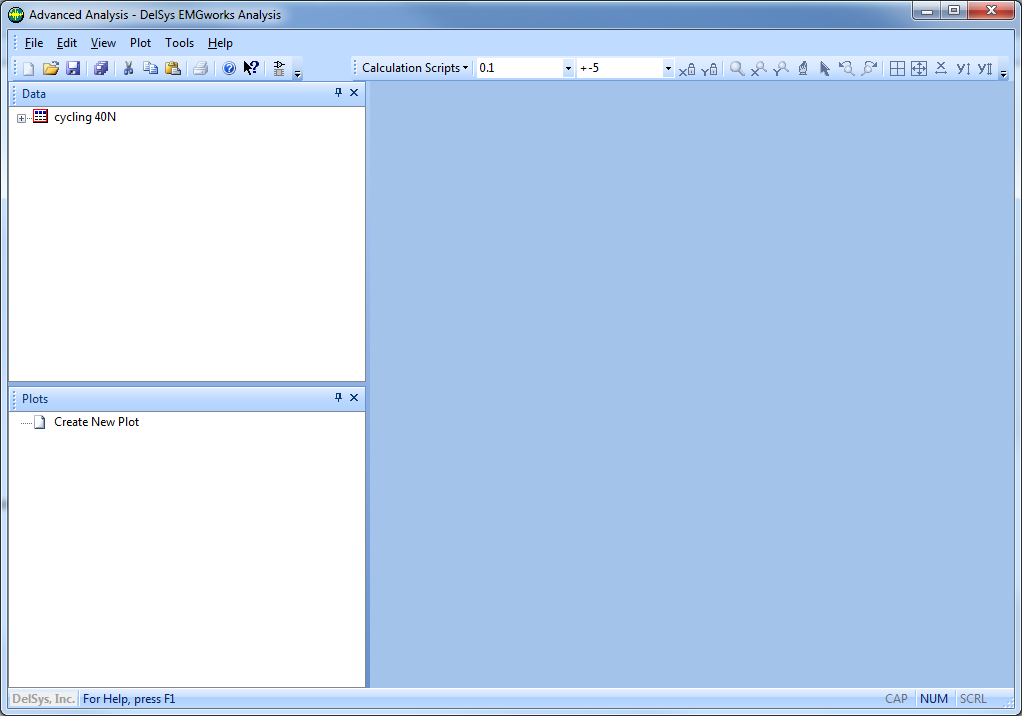Advanced Step 2 - Adding Data to the Workspace
After creating the Workspace, the desired data needs to be added.
1. Browse to the example
files that were installed with EMGworks, located in "C:\Program Files\EMGworks
4.x.x.\example_files.zip". Unzip these files to a known location, such as
the Desktop or Documents folder. Right click on the Workspace and choose
Add File to Workspace from the pop-up menu. This will open the File
Open dialog box. Navigate to the known location that the example files
were unzipped to. 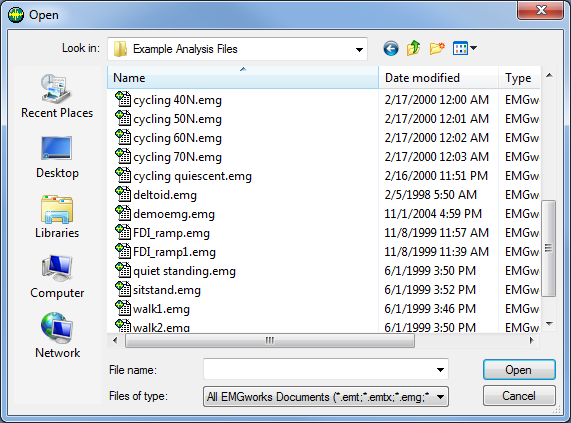
2. Choose the "cycling 40N.emg" file and click the OK button. The Data File will be added to the Workspace as portrayed below.