Activation and Registration
After purchasing a license for EMGworks Workflow Environment Pro, click the blue hyperlink to activate the software. The activation is performed by entering a key provided with the software purchase. Activation will allow use of the software and does not require an internet connection. If an internet connection is present, the software must also be registered, which links the activation key to a specific user. Occasionally the software may contact Delsys servers with the activation key to ensure it is still valid. During this communication no personal or identifying information other than the key used to activate is transmitted.

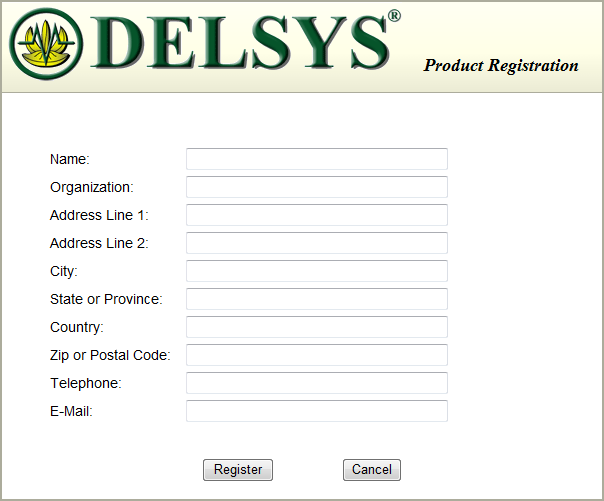
Contact Delsys to transfer a registration to a different user.